
2019-01-24

In the previous article, I said that for this article we’ll switch to writing code, but, I thought it would be more appropriate to give the programs that we can use for coding first. So I’m going to explain what program we’re going to use in this article by deferring the code writing to the next post.
Since we use an ARM-based microcontroller called Stellaris LM4F120 we can use either ARM Keil or Texas Instrument's Code Composer Studio. I will show you how to install both ARM Keil and Code Composer Studio. For programming ARM processors, with C programming language or assembly, both of these two options are pretty good.
Follow this section if you want to use ARM Keil as your IDE. Currently, the latest version is V5.26, so I am going to continue with it.
Go here for downloading; ARM Keil.
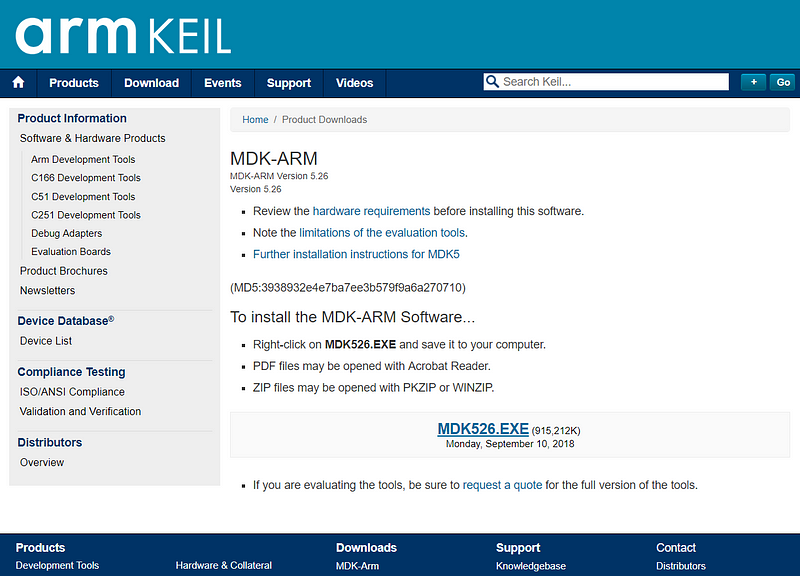
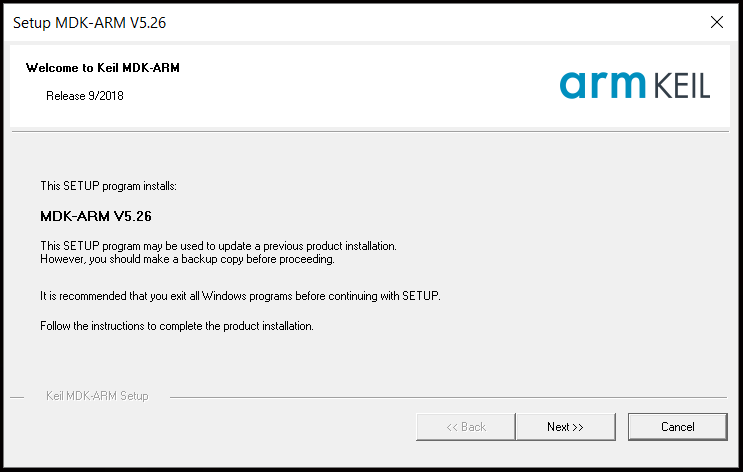
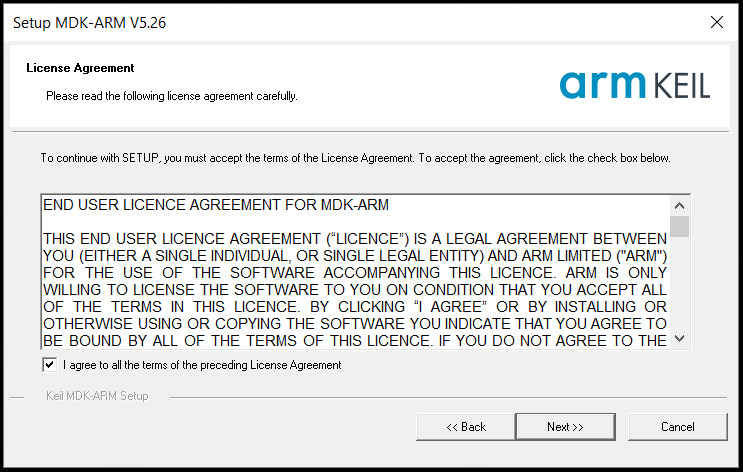
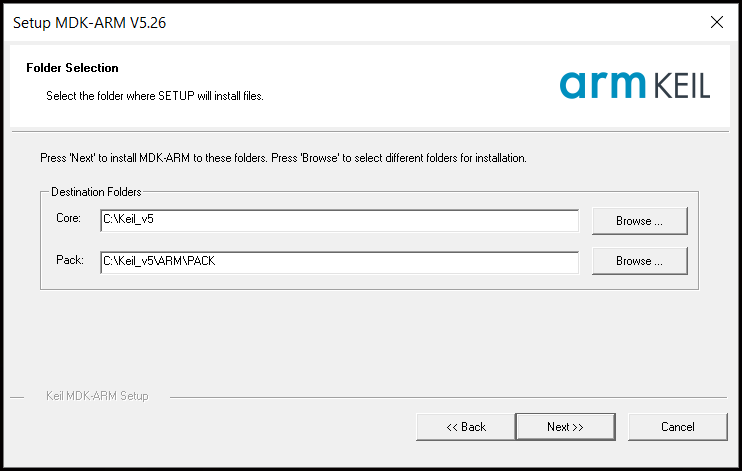
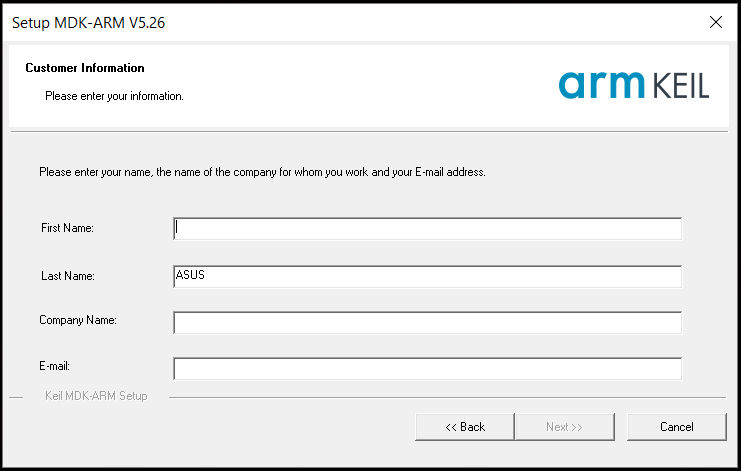
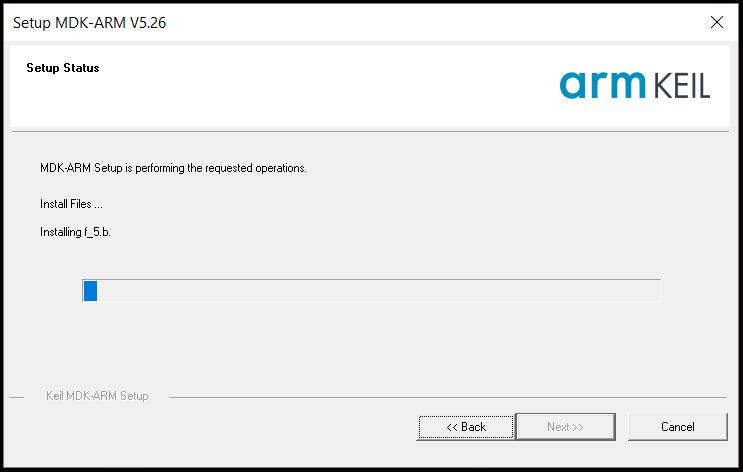
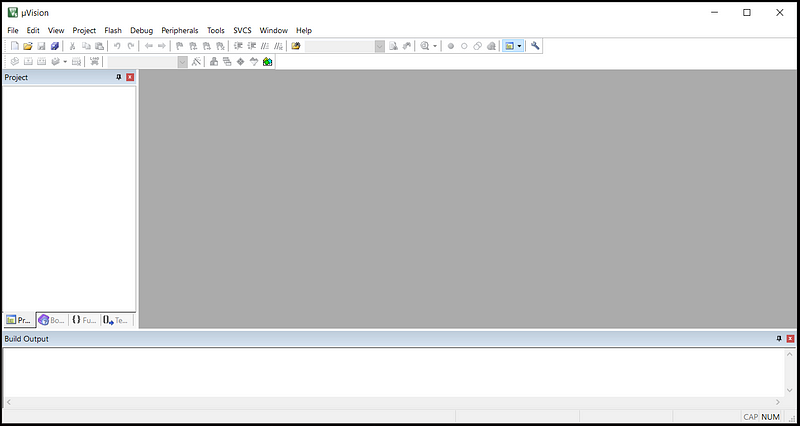
Here is a hint for you. When you want to create a project if you see your device is not in the devices list go to this link and download a particular device package that is suitable for your microcontroller.
For my particular device, I downloaded the TI family package and executed it.
Now our development medium is ready for new projects.
Follow this section if you want to use Code Composer Studio as your IDE. Currently, the latest version is 8.3.0.00009, so I am going to continue with it.
Go here for downloading; CCS.
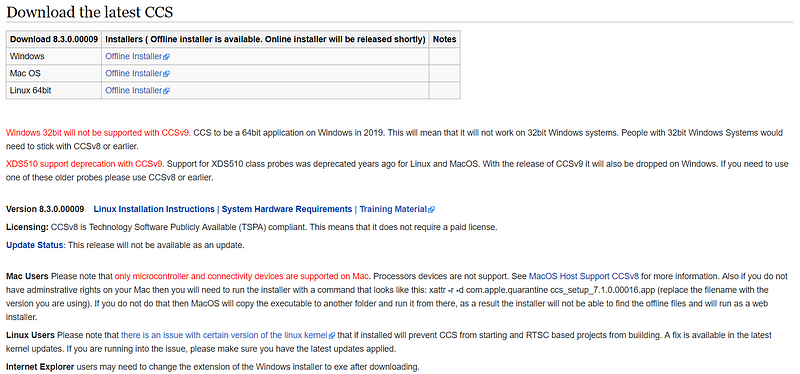
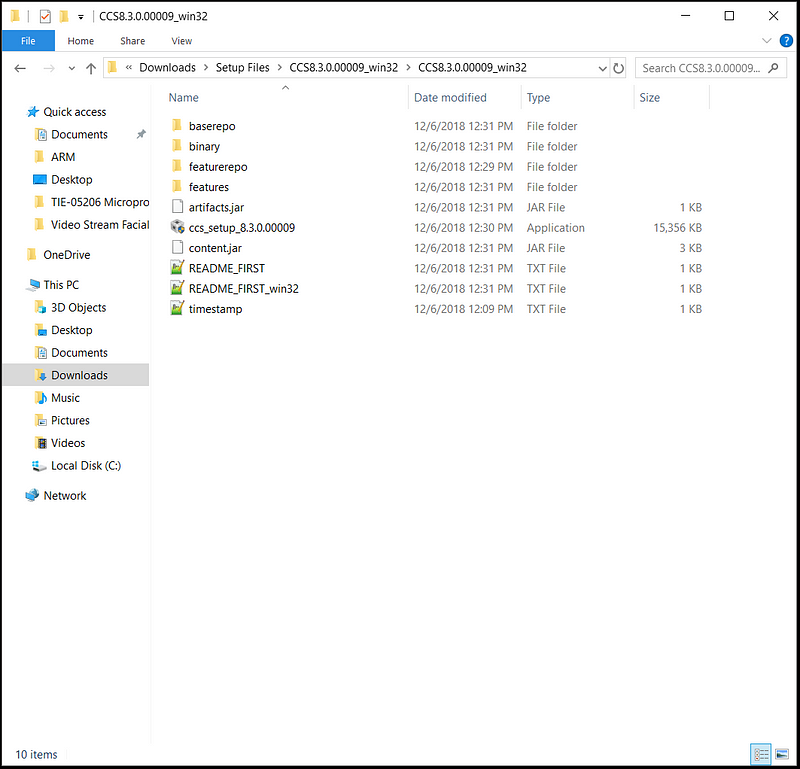
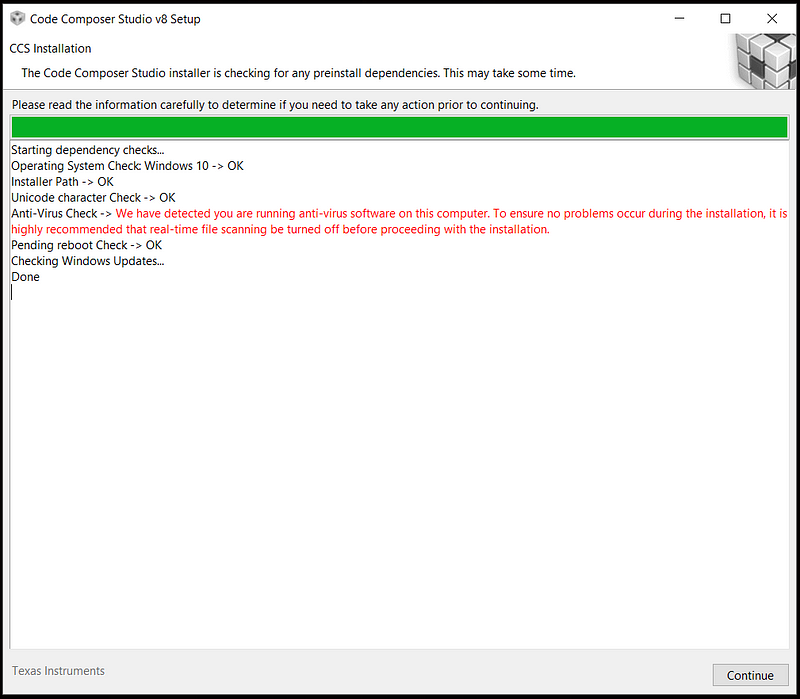
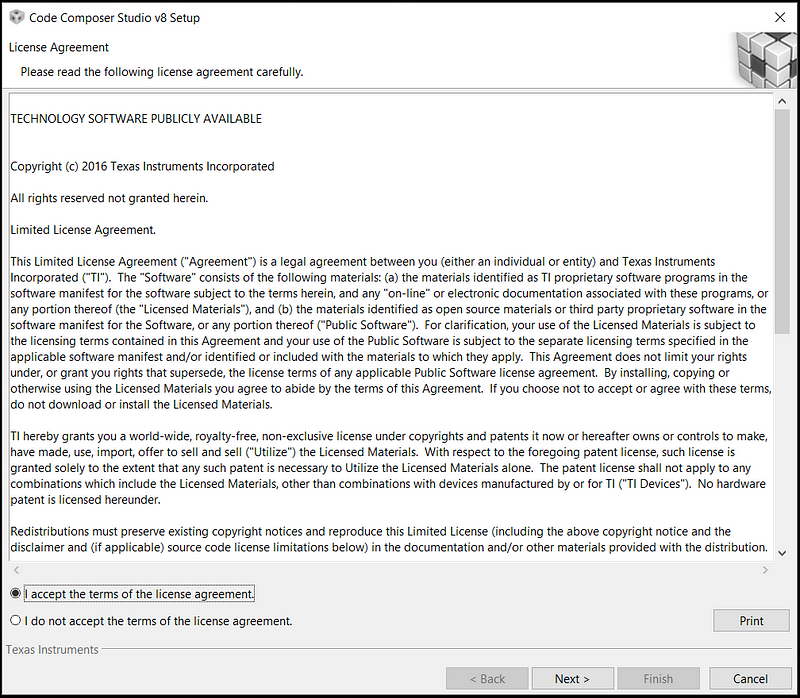
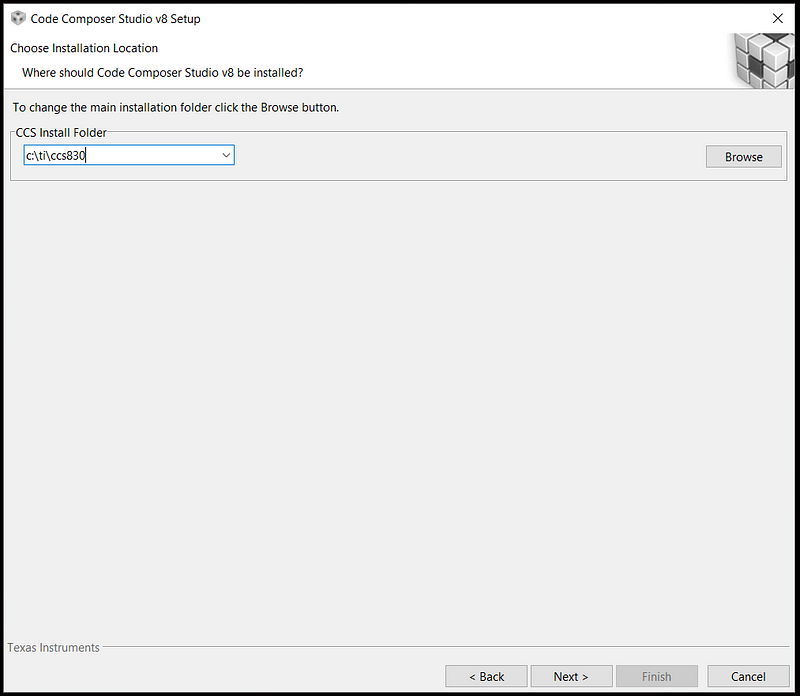
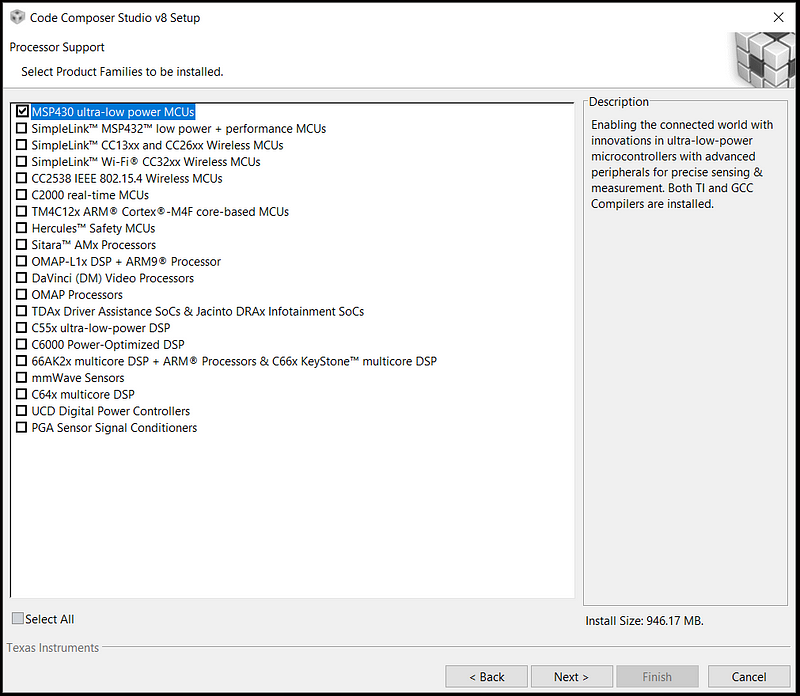
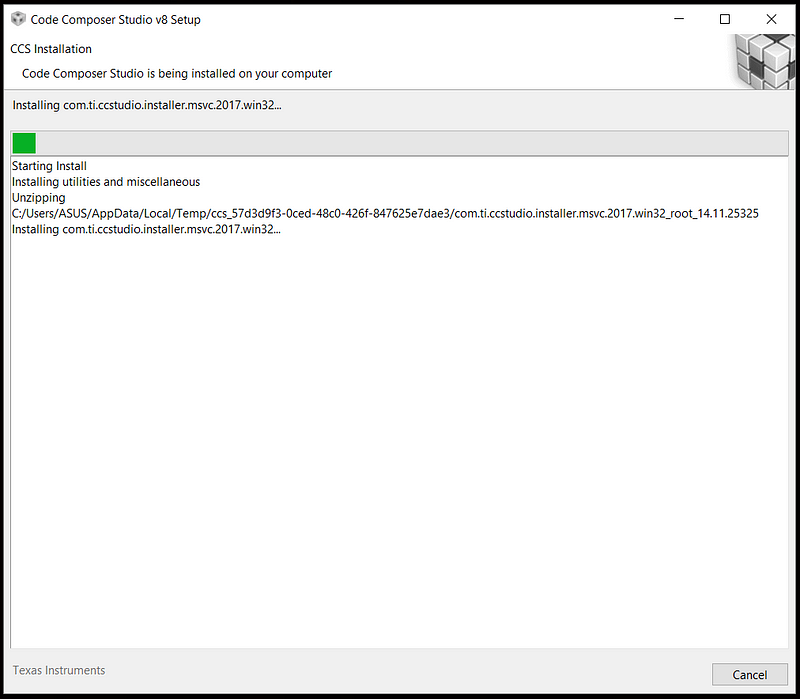
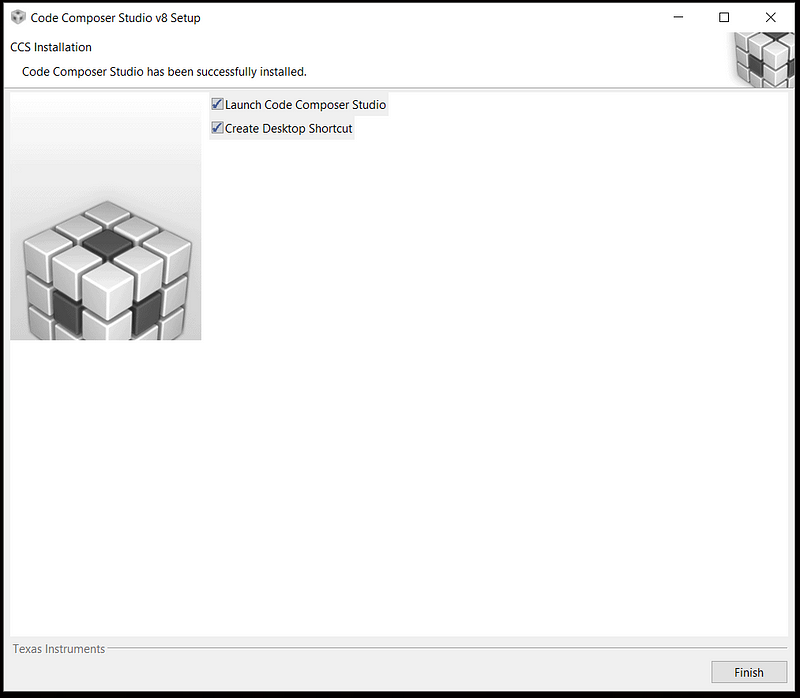
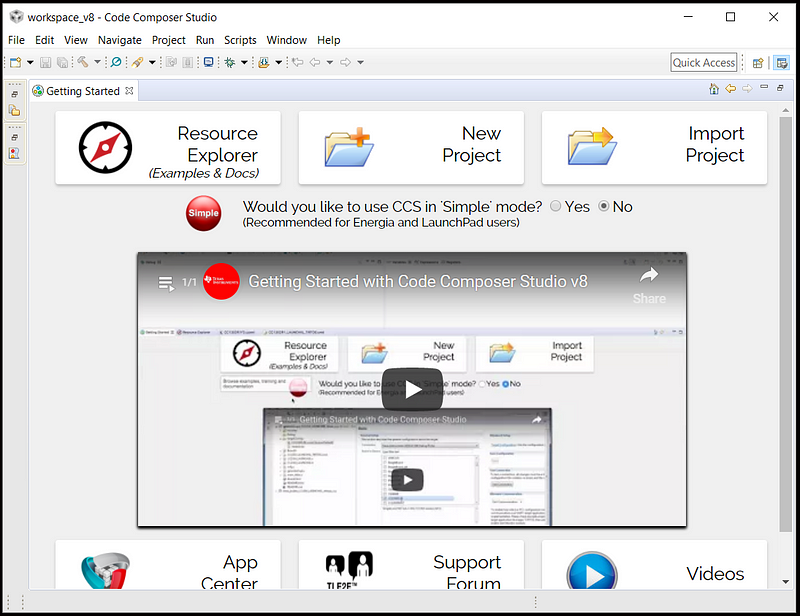
Now our development medium is ready for new projects. See you in next articles.
Continue reading this series of articles: